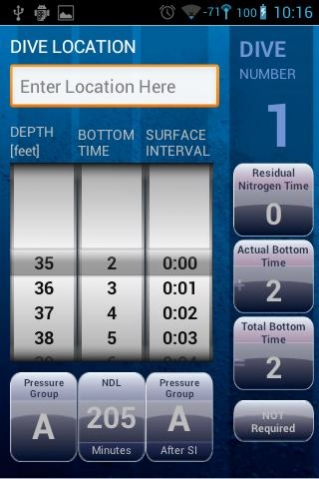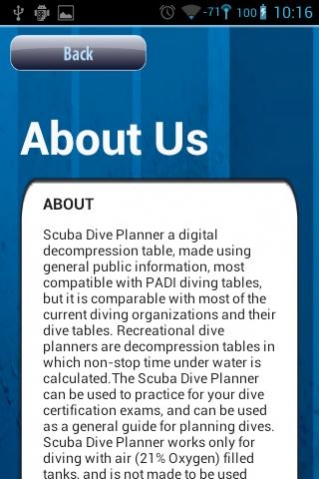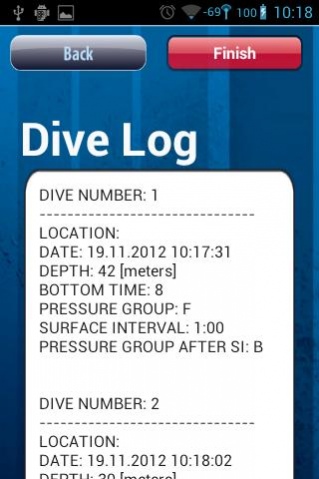Dive Plan 1.2
Continue to app
Paid Version
Publisher Description
Scuba Dive Planner is a digital decompression table, made using general public information, most compatible with PADI diving tables, but it is comparable with most of the current diving organizations and their dive tables. Recreational dive planners are decompression tables in which non-stop time under water is calculated.The Scuba Dive Planner can be used to practice for your dive certification exams, and can be used as a general guide for planning dives.
Scuba Dive Planner works only for diving with air (21% Oxygen) filled tanks, and is not made to be used when diving on enriched air (nitrox) or any other type of mix. Please note that when diving on an altitude, special considerations must be taken into account, and different dive tables should be used.
Dive computers use much more sophisticated algorithms for calculated non-decmpression limits, based on the whole dive, whereas the recreational dive tables are much more conservative and assume a square profile dive where the diver spends the entire dive at one depth.
About Dive Plan
Dive Plan is a paid app for Android published in the Health & Nutrition list of apps, part of Home & Hobby.
The company that develops Dive Plan is AXIS. The latest version released by its developer is 1.2.
To install Dive Plan on your Android device, just click the green Continue To App button above to start the installation process. The app is listed on our website since 2014-01-02 and was downloaded 42 times. We have already checked if the download link is safe, however for your own protection we recommend that you scan the downloaded app with your antivirus. Your antivirus may detect the Dive Plan as malware as malware if the download link to mk.forward.recreationaldiveplanner is broken.
How to install Dive Plan on your Android device:
- Click on the Continue To App button on our website. This will redirect you to Google Play.
- Once the Dive Plan is shown in the Google Play listing of your Android device, you can start its download and installation. Tap on the Install button located below the search bar and to the right of the app icon.
- A pop-up window with the permissions required by Dive Plan will be shown. Click on Accept to continue the process.
- Dive Plan will be downloaded onto your device, displaying a progress. Once the download completes, the installation will start and you'll get a notification after the installation is finished.